Activation process
- Please make sure that you have downloaded and installed the latest version 4.6.613
- Select the Help / About menu option
- Click the Update license… button
- Enter the salescode you’ve received during purchase and other required fields
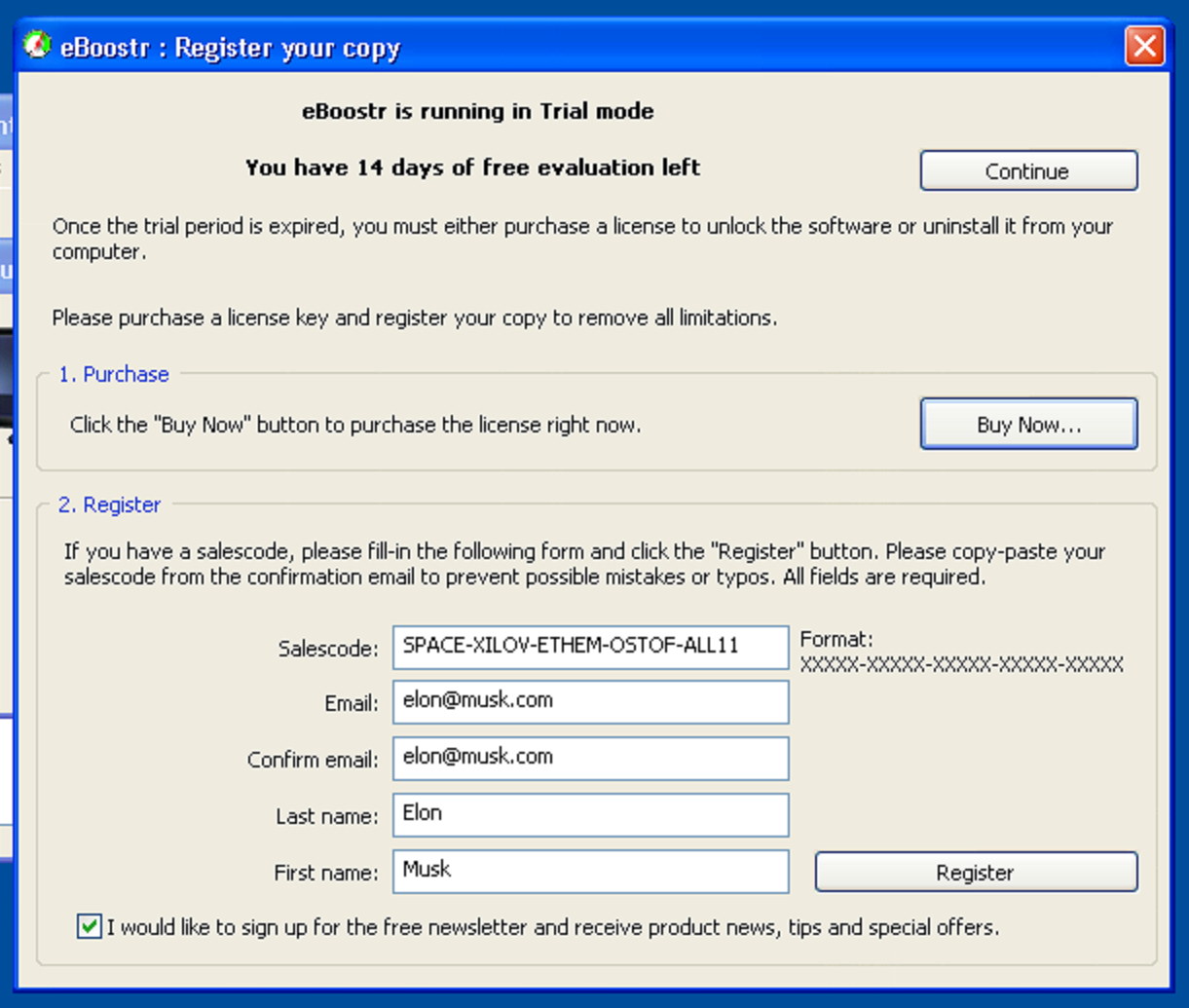
- Click the Register button
- Your license should be activated
If you will have any issues, please email to support@eboostr.com. Please allow up to 5 business days for a response.
Please note: We do not recommend using RAM cache in eBoostr on Windows 10/11. You may experience random computer freezes and crashes.